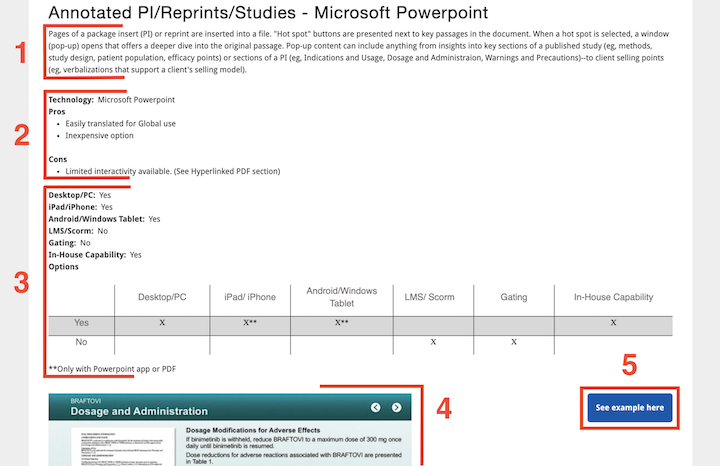Menu Bar
This specification grid is filled with all of ERS’s products and services. You will find that the menu is very straight forward, and allows you to easily navigate through the website.
The “Home” page will direct you to the grid of deliverables, the “Search” page will allow you to easily refine your search and locate what you’re looking for, the “List View” page will show you a full list of all the deliverables organized in alphabetical order, and the “Demo Portal” tab will take you directly to ERS’s demo portal website.

Filter Selection
The filter selection at the top of each page will filter the products by a given technology and delivery method as shown in the image below:
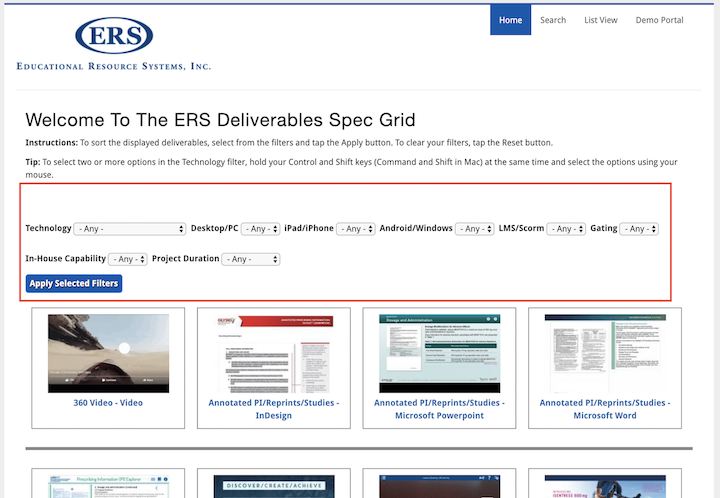
Deliverable Descriptions
Once an item is selected, you will see 5 sections:
- A description of the product/service. This language can be helpful for filling out RFP’s/Proposals/Training new team members
- Pros and cons based on the particular technology selected
- A list of options that drive the filter selection. For example, can this product work on an iPad or be hosted on an LMS
- An example image
- A link that grants direct access to this example
Refer to the image below as a guide: