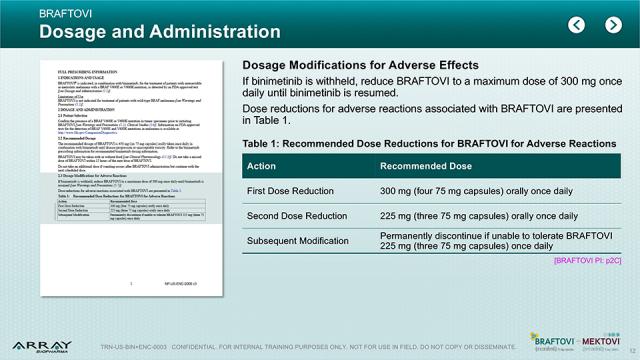Pages of a package insert (PI) or reprint are inserted into a file. "Hot spot" buttons are presented next to key passages in the document. When a hot spot is selected, a window (pop-up) opens that offers a deeper dive into the original passage. Pop-up content can include anything from insights into key sections of a published study (eg, methods, study design, patient population, efficacy points) or sections of a PI (eg, Indications and Usage, Dosage and Administraion, Warnings and Precautions)--to client selling points (eg, verbalizations that support a client's selling model).
Technology
Microsoft PowerPoint
Pros
- Easily translated for Global use
- Inexpensive option
Cons
- Limited interactivity available. (See Hyperlinked PDF section)
Desktop/PC
Yes
iPad/iPhone
Yes
Android/Windows Tablet
Yes
LMS/Scorm
No
Gating
No
In-House Capability
Yes